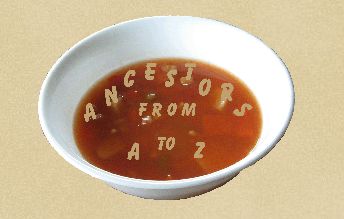
Wednesday, April 15, 2015
Monday, April 13, 2015
Help your Lookup Volunteers Help You
Research or lookup volunteers are anxious to help others with their genealogy research, mostly because we've all been helped so much ourselves. But burnout is a problem that can easily be avoided with a little consideration for those trying to help you.
1) If you find yourself beginning your email with "Looking for any information..." stop right there. Consider this from the perspective of the volunteer. I have delved into whatever resources I had, and come up with a nice amount of information to send back to the requester, only to be informed that they already had that information. When you ask for help, rarely are you looking for "any" information. You've already got *some*... do your volunteer a favor and tell them what you have, and specifically what you'd like to find. Please be respectful of our time and effort.
2) Clearly state what geographic area and what time frame is involved, don't just give us a name. Many of us have our contact information on many state and county sites as volunteers; we don't automatically know where your ancestors are from or when they lived.
3) Read carefully what your volunteer is volunteering to do - if I have a particular book I'm willing to do lookups from, please don't ask me to go to the courthouse and get a birth certificate.
4) Please don't request information that you could easily find yourself using Google.
5) Most of us do not have infinite knowledge of or resources for your family or area of interest. Sorry, I do not know who paid for your great-great grandfather's grave stone. Sorry, I can't send you a photo of your great-grandmother's class reunion. Sorry, I don't know why your ancestors moved from Indiana to Illinois. (These are all real questions I've been asked.)
6) If you have a white list set up for your email, add the volunteer's email address to it. Don't ask us to fill out a questionnaire to be able to send you your results.
4) Most of all, please say Thank You! Chances are, your volunteer took time away from their own research to help you out, so acknowledge our efforts, even if we didn't find what you were looking for. A little appreciation is all the pay we get - please do give us that.
Postcards from the Past, Part 2
More postcards from the collection of Elvirta Graves Knutz.
A postcard Virta received from her aunt and uncle, with a PS of
"Virta, do you suppose you will ever look like this?"
(she never did)
From 1911
1916
Postmarked 1908
from 1908
And my personal favorite ---
Postmarked 1915. Sent to Virta, then a young wife, from her mother.
Should we read between the lines?
***************
Saturday, April 11, 2015
The Pinup Girl
Yes, I'm still cleaning out my office. I began chipping away at a tall pile that was threatening to avalanche, and discovered a box of old paper items I bought at a garage sale 2 years ago.
The following is a loose page ripped out of an old, unknown risqué publication. I wish it had a date on it! I'm going to guess 1920s.
The following is a loose page ripped out of an old, unknown risqué publication. I wish it had a date on it! I'm going to guess 1920s.
Monday, April 6, 2015
Postcards from the Past, Part 1
My great-grandmother, Elvirta Knutz, loved postcards, as did her extended family. As a result, we have a nice collection. I'll share a few here.
I love how pleased the little girls look to see their brother getting a spanking!
| Theodor Eismann, Leipzig and New York, Illustrated Song Serie [sic] No. 1814 |
| Anglo Life Series |
"If you have no money why you needn't come around"
Ouch!
Cleaning Day. Postmarked 1911 with a one-cent stamp.
Postmarked 1914
****************
Sunday, March 22, 2015
No Lika Dat Pill
Another of the interesting finds in my office:
I have no idea what time period this came from - perhaps someone will recognize this pope and will be able to help. I'm going to guess 1960s?
I have no idea what time period this came from - perhaps someone will recognize this pope and will be able to help. I'm going to guess 1960s?
Saturday, March 21, 2015
Preserving old cassette tape recordings
Recently while cleaning my office (an adventure that deserves its own post) I ran across a tub of old cassette tapes that my mom gave me. Most of them had belonged to my grandmother. What a variety of tapes there were - my favorites were of my then three-year-old son singing nursery rhymes and telling stories, and another of my older son, who used to babble into a tape recorder instead of cleaning his room - he hated to write letters, and this is how he communicated with his great-grandparents. There were also our kids' band concerts, a tape my grandmother made of children's songs in which she played on the piano and sang, as well as her funeral service and a recording she'd made of my husband's band from 30+ years ago, among others. These cassettes are so old, and anyone who has ever dealt with this sight knows why I've been so uneasy about them.
When the file was done recording and I had hit "stop" in Audacity, I saved the digitized file by going to File-->Export Audio. Using "Save Project" results in saving as an Audacity format rather than a sound file, which is great if you need to further tweak your results before exporting as a sound file. But if you want just the sound file, go with Export Audio.
My promise to myself when cleaning the office was that I'd start at the door and work my way around the mess - one item at a time, skipping nothing. Many things were piled up in the office because I didn't know what to do with them, or I knew what I wanted to do but didn't know how to go about it. I was about halfway through the room when I came upon the box of cassettes, which fell into the latter category. I decided it was time for a learning experience.
It actually went easier and faster than I expected. Typically, the motto "Anything That Can Go Wrong Will Go Wrong" applies to me! But it was an impressively smooth process.
First, I needed software. I downloaded the free Audacity program (http://audacity.sourceforge.net/) and installed it. There were a couple of settings I needed to tweak for recording - first, I needed to set a Recording Device - I clicked the drop down arrow and chose "Line In."

Second, I selected a Recording Level. I used the slider to set the level at about 75% first - and adjusted after doing a test recording. I found mine worked best at 100%.
Next, I got my hardware ready - a computer, a Walkman, and a plug. The whole setup, unimpressive as it is, looks like this:
I used a stereo plug (3.5mm) with two male ends. I plugged one end into the headphone jack of the Walkman, and the other end into the computer, using the Line-In port with the "sound waves" icon - caution! Do NOT use the headphone or microphone jack for this - I understand you can damage your computer by doing so. Because this was new to me, I decided to use my old Vista computer rather than my newer one with all my genealogy files on it.
Next, I selected a cassette tape and put it in the Walkman. On the Audacity screen, I hit the "record" button, and pushed "play" on the Walkman. I recorded about 10-15 seconds, then hit "stop" on Audacity and on the Walkman, and played back the digitized file by hitting "Play" on Audacity. My initial recording was hard to hear, so I adjusted the Recording Level on Audacity, and turned up the volume on the Walkman as well, and made a few more test recordings until I was pleased with the results.
| Record/Stop/Play buttons on Audacity |
When I was ready to being recording in earnest, I created a new file by going to File --> New in Audacity. I got a new window. I noted whether or not the cassette was a 60 minute or 90 minute, and planned to be sitting there when the tape stopped so I could stop Audacity as well - it will keep right on going if you don't, resulting in file sizes way bigger than you might want. I hit "play" on the Walkman and "Record" in Audacity.
A dialog box comes up which allows adding additional information such as artist and track, which is optional. Then "Ok." The file then saves the recording as a .WAV sound file with whatever name you give it, and in the directory of the user's choice.
Audacity does a lot more than this - I found several tutorials on YouTube that showed what could be done with the program. Someday I'll learn more, but for now, this does just what I need it to do to preserve those old cassettes in a better format.
Public domain photo of tape courtesy of www.sourcepics.com
Disclaimer: This is what worked for me - but I'm no expert. You are encouraged to read some of the many tutorials on the web to educate yourself on the process. I have no affiliation with either Sony nor Audacity. :)
Disclaimer: This is what worked for me - but I'm no expert. You are encouraged to read some of the many tutorials on the web to educate yourself on the process. I have no affiliation with either Sony nor Audacity. :)
Subscribe to:
Posts (Atom)






