In a recent ProGen discussion group I attended, someone mentioned the usefulness of a “notebook” program for doing research, specifically taking notes or abstracting documents. This piqued my curiosity, and already having OneNote*, a notebook program in the Microsoft Office collection installed on my computer, I decided to investigate it further.
There are many tutorials for OneNote on the internet, so I’ll skip the “how-tos,” except to say it was a very intuitive program, and I needed very little formal help to get my first notebook up and running.
I do a fair amount of internet genealogy research, so my bookmarks are of considerable importance to me. I also use different browsers, and oftentimes run them in a sandbox when I’m unsure of the trustworthiness of any particular website. Of course, when you bookmark a website in one browser, you have to bookmark it in any other browsers you use; also, bookmarking a site in a sandboxed browser doesn’t bookmark it in an un-sandboxed version of the same browser, as I learned the hard way. As a result, it was difficult to keep track of which websites I might need for research. To complicate the matter further, I recently got a new computer, and in the process of transferring files, my research bookmarks disappeared.
Enter OneNote… for those unfamiliar with it, it is the digital version of those handy 3 or 5 subject notebooks we all used in high school, except it’s not limited to 5 tabbed sections. The notebook can be stored locally, on your network, or on the internet, making it available from your laptop, if you’re traveling, as long as you have internet access. Your notebook can also be exported as a .pdf file.
After opening the program, I created a notebook which I named “Genealogy Research”, and started making tabbed sections for each area of research I might need to do – General Research, Military, Newspapers, Books, Resources, Miscellaneous, Community (message boards, etc.), Death, Burial, Land Records, Maps, Photos, Immigration, Families, etc. Each of these tabbed sections holds links for the websites I might need while doing my research.
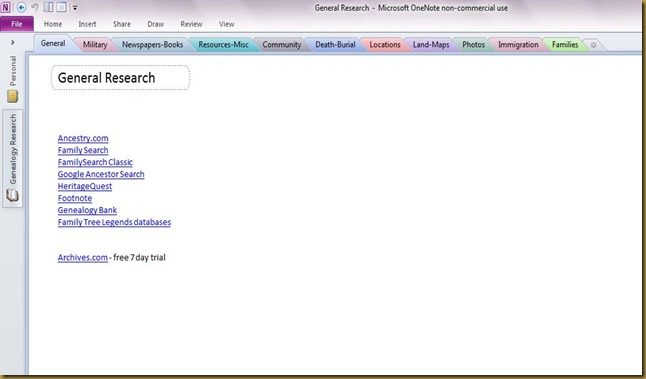
So far, I’ve found it extremely handy to have my Research Notebook open while I’m working. When discovering I need a particular piece of information, clicking on the appropriate tab to see what databases are available, and then having the link right there is making the most of my research time. In addition, when I stumble upon a new link, I can easily add it to the appropriate section or sections.
I have not fully explored all that OneNote can do, but looking at a few of its capabilities, I can see this being a useful tool for more than organizing bookmarks. One of the next applications I’ll be looking at is its usefulness for organizing data on the families I’m researching. Besides adding hyperlinks to the pages, you can add photos, freehand draw or write, etc. Perhaps a “Brickwalls” notebook is next? I am envisioning a section for each of my “brickwalls” with notations about where I’ve looked, what I’ve found, what I know, copies of documents I have, etc.; this is data I’d love to have all in one place, with my thoughts recorded there as well.
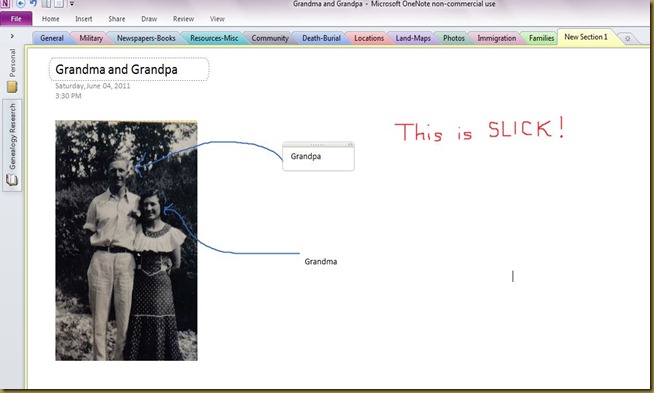
As I mentioned, OneNote was included in my software package on my new computer, but there are numerous other Notebook applications available for download, either for a fee, or free. If you haven’t investigated using a notebook program for genealogy work, it might be worth looking into.
*I have no connection to Microsoft, except being an end-user.




